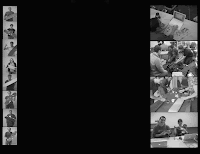- More post / comments better.... there is no "wrong" idea since this is your opinion on reading blogs like content!
- Try to link/quote were you get your ideas from (whether book or outside sources) value of blogs/internet communication is you can easily link to other content within the conversation.
- When typing a post / comment keep highlighting and making a copy of it. Some times you will get kicked off or lose link/connection so I don't want you to lose a nice post
- Try to comment on others ideas... rather not just have a post without any feedback
- Try to add images, video, sound... content that enhances your idea/post (not needed when making a comment just in a blog post) to make your post enticing to read
- You can spell check within posting and you can edit it. I always find that no matter how well I proof read I will miss things... so feel free to edit / amend a post/comment at later time. Just point it out if really changes your points. *remember making a mistake in use/creation of this blog is part of the process. I would rather have your real voice and mistakes then an artificial fake opinion
- Remember others can see what you post.... so don't say something you don't want others will see, that doesn't mean you can't give your opinion, but rather then "jan you ignorant slut" (dating myself with that quote from SNL) you can say "jan I don't agree with your opinion because this place in the book or my idea...)
Thursday, June 30, 2011
As we start posting on the blog... a few points
Wednesday, June 29, 2011
When learning a new technology tool for first time try to pick something you need...
If learning a game maker program like Scratch or 3d prototyping software like sketchup try to pick a project of something for yourself that you are interested in. When you do it for an artificial project it is harder to understand the program tool.
Tuesday, June 28, 2011
Now that you have a blog... make it your own
One of the tricks to blogging is to make yours unique. That way people want to go to it to find different info! You have an advantage... you have a captive audience. Rather then just use the simple template provided by Google try to tweak it (by color first) then by adding your own pictures.
Sunday, June 26, 2011
A trick... when adding videos / pics to your blog
If the videos or any content you want to add to your post / blog are to large. You can go into the HTML code and find were the item is and change its size.
for example, the video on side of my blog (I added it as a gadget using HTML upload function)
if you change the # 225 or 149 you can resize it to fit. Just make sure you subtract or add size evenly for both numbers to keep item it scaled. So if minus 100... one side would say 125 other would say 49
<iframe width="225" height="149" src="http://www.youtube.com/embed/0TPbRRjpsIU" frameborder="0" allowfullscreen></iframe>
for example, the video on side of my blog (I added it as a gadget using HTML upload function)
if you change the # 225 or 149 you can resize it to fit. Just make sure you subtract or add size evenly for both numbers to keep item it scaled. So if minus 100... one side would say 125 other would say 49
<iframe width="225" height="149" src="http://www.youtube.com/embed/0TPbRRjpsIU" frameborder="0" allowfullscreen></iframe>
Saturday, June 25, 2011
Here is the code to remove the blogger tool bar
If you would like to remove the Blogger Tool bar on top of a blog just go to the dashboard of your blog
in your Google Account
then click settings tab of your blog
then click HTML tab
then past this code to your blogs html code
MAKE SURE you do it at the end of everything except leave </html> at end<style>
#navbar-iframe {
height:0px;
visibility:hidden;
display:none;
}
</style>
Link to Google Doc with Rubric (shared it with you in Google Docs)
Mike Morrell had a nice idea with his google doc with rubric there... so I am providing this link as well. I shared it with you if as well just duplicate it and then edit it at your leisure.
https://docs.google.com/document/pub?id=14xW0pnvWjIhfEt0KYRxCZ7GsB3rJj9ePDag8WCreyn8
https://docs.google.com/document/pub?id=14xW0pnvWjIhfEt0KYRxCZ7GsB3rJj9ePDag8WCreyn8
Friday, June 24, 2011
Afternoon Session - Strand Final Meeting tim
We setup our schedule for Reading and Project time. Calendar at bottom of blog
Student Post - Strand Session 4 - Prototyping
Last day of the STI2011! It's been a really wild ride for a host of reasons.
Today in Keith's strand we were 8th graders learning how to use Google SketchUp. As students we went to our blog and downloaded tutorials on how to draw basic, moderate, and advanced shapes and structures.
We also took at look at Automoblox which are really nice wooden car models. This was shown to tie in the problem solving process of bringing something that is 2D to 3D and the problems on may face adding the extra dimension.
Awesome end to a great conference.
Today in Keith's strand we were 8th graders learning how to use Google SketchUp. As students we went to our blog and downloaded tutorials on how to draw basic, moderate, and advanced shapes and structures.
We also took at look at Automoblox which are really nice wooden car models. This was shown to tie in the problem solving process of bringing something that is 2D to 3D and the problems on may face adding the extra dimension.
Awesome end to a great conference.
Thursday, June 23, 2011
Strand Meeting 4 - 3D Prototyping
* if doing this as Independent module please email me completed tutorials
(what is on the right should look like on the left) you can also us Moodle to upload the files
Step 1 - Open Google Sketchup (it is a free download if you don't have it
http://sketchup.google.com/intl/en/download/
Step 2 - Please follow first 4 tutorials to under stand basic concept of Sketchup tools
http://sketchup.google.com/intl/en/training/videos.html
http://sketchup.google.com/intl/en/training/videos/new_to_gsu.html
Step 3 - Please do the first 4 tutorials (self paced)
http://sketchup.google.com/3dwarehouse/cldetails?mid=36e1fa0d054a15eecc725c514c21d975&prevstart=0&hl=en
1. Start Drawing Part 1
http://sketchup.google.com/3dwarehouse/details?mid=a00309dbdab49ffb545172f70efed474&prevstart=0
2. Start Drawing Part 2
http://sketchup.google.com/3dwarehouse/details?mid=1cedfc63585117f7545172f70efed474&prevstart=0
3. Start Drawing Part 3
http://sketchup.google.com/3dwarehouse/details?mid=36b35705038c6b79545172f70efed474&prevstart=0
4. Colors and Materials
http://sketchup.google.com/3dwarehouse/details?mid=b00b19302f0150c6545172f70efed474&prevstart=0
No if your ambitious you can try to do the Dynamic Components
Now watch this video to understand how you can take the 3d computer based design then create real world application using 3d Printers
then see how some one actually creates an idea from this concept.... now create your own "Car" you can check out some of my students ideas at www.itsvms8.blogspot.com
http://www.jaylenosgarage.com/extras/extras/reinventing-the-wooden-toy-car/

www.automoblox.com
(what is on the right should look like on the left) you can also us Moodle to upload the files
Step 1 - Open Google Sketchup (it is a free download if you don't have it
http://sketchup.google.com/intl/en/download/
Step 2 - Please follow first 4 tutorials to under stand basic concept of Sketchup tools
http://sketchup.google.com/intl/en/training/videos.html
http://sketchup.google.com/intl/en/training/videos/new_to_gsu.html
Step 3 - Please do the first 4 tutorials (self paced)
http://sketchup.google.com/3dwarehouse/cldetails?mid=36e1fa0d054a15eecc725c514c21d975&prevstart=0&hl=en
1. Start Drawing Part 1
http://sketchup.google.com/3dwarehouse/details?mid=a00309dbdab49ffb545172f70efed474&prevstart=0
2. Start Drawing Part 2
http://sketchup.google.com/3dwarehouse/details?mid=1cedfc63585117f7545172f70efed474&prevstart=0
3. Start Drawing Part 3
http://sketchup.google.com/3dwarehouse/details?mid=36b35705038c6b79545172f70efed474&prevstart=0
4. Colors and Materials
http://sketchup.google.com/3dwarehouse/details?mid=b00b19302f0150c6545172f70efed474&prevstart=0
No if your ambitious you can try to do the Dynamic Components
Now watch this video to understand how you can take the 3d computer based design then create real world application using 3d Printers
then see how some one actually creates an idea from this concept.... now create your own "Car" you can check out some of my students ideas at www.itsvms8.blogspot.com
http://www.jaylenosgarage.com/extras/extras/reinventing-the-wooden-toy-car/

www.automoblox.com
Afternoon Session 1 & 2 - Hands On Learning in Classroom
Built Cars, Skateboards, Robots and Prototypes
Student Post - Strand Session 3 - Robotics Learnings
Lots of different types of programming to look at. I think they are pretty kid friendly as the puzzle piece drag and drop is something I know they will like. I think as with all new learnings it will take a while to get good at but I like the idea of students helping students and find that it usually works fairly well with students. I had never used pico at all and had a hard time with that. I was amused that even though I had used Mindstream once, I found it difficult too but I found the little bit we did with Scratch a bit easier. I think it was because we worked with altering the existing games. Having a format to follow or alter was simpler. All in all, it was fun to do and interesting to think about doing with my own students.
Strand Meeting 3 - Asynchronous Grouping
Robotics Scratch Pico Lego Video Audio Pixels Digital
http://scratch.mit.edu/projects/ITSVMS/1747031
Online Tutorials for iMovie and Garageband
Video Editing - iMovie http://www.apple.com/findouthow/movies/
Audio Editing - Garage Band http://www.apple.com/findouthow/music/
Photo Editing - iPhoto http://www.apple.com/findouthow/photos/
Wednesday, June 22, 2011
Afternoon Session 2 - Transparent Teaching
www.itsvms.com
Went over how I use internet (blogs and google docs) to create transparent classroom
Went over how I use internet (blogs and google docs) to create transparent classroom
Afternoon Session 1 - Reverse Teaching
Homework - Please watch video on How to Use the Drill Press.
Then take quiz using online Manual and Questions
Making Skateboards for Skateistan
Watch this video on concept of using Video to reinvent education
Student Post - Strand Session 2 - Building a Skateboard
Tuesday, June 21, 2011
Afternoon Session 2 - 3d Prototyping
Step 1 - Open Google Sketchup (it is a free download if you don't have it
http://sketchup.google.com/intl/en/download/
Step 2 - Please follow first 4 tutorials to under stand basic concept of Sketchup tools
http://sketchup.google.com/intl/en/training/videos.html
http://sketchup.google.com/intl/en/training/videos/new_to_gsu.html
Step 3 - Please do the first 4 tutorials (self paced)
http://sketchup.google.com/3dwarehouse/cldetails?mid=36e1fa0d054a15eecc725c514c21d975&prevstart=0&hl=en
1. Start Drawing Part 1
http://sketchup.google.com/3dwarehouse/details?mid=a00309dbdab49ffb545172f70efed474&prevstart=0
2. Start Drawing Part 2
http://sketchup.google.com/3dwarehouse/details?mid=1cedfc63585117f7545172f70efed474&prevstart=0
3. Start Drawing Part 3
http://sketchup.google.com/3dwarehouse/details?mid=36b35705038c6b79545172f70efed474&prevstart=0
4. Colors and Materials
http://sketchup.google.com/3dwarehouse/details?mid=b00b19302f0150c6545172f70efed474&prevstart=0
No if your ambitious you can try to do the Dynamic Components
Now watch this video to understand how you can take the 3d computer based design then create real world application using 3d Printers
then see how some one actually creates an idea from this concept.... now create your own "Car" you can check out some of my students ideas at www.itsvms8.blogspot.com
http://www.jaylenosgarage.com/extras/extras/reinventing-the-wooden-toy-car/

www.automoblox.com
http://sketchup.google.com/intl/en/download/
Step 2 - Please follow first 4 tutorials to under stand basic concept of Sketchup tools
http://sketchup.google.com/intl/en/training/videos.html
http://sketchup.google.com/intl/en/training/videos/new_to_gsu.html
Step 3 - Please do the first 4 tutorials (self paced)
http://sketchup.google.com/3dwarehouse/cldetails?mid=36e1fa0d054a15eecc725c514c21d975&prevstart=0&hl=en
1. Start Drawing Part 1
http://sketchup.google.com/3dwarehouse/details?mid=a00309dbdab49ffb545172f70efed474&prevstart=0
2. Start Drawing Part 2
http://sketchup.google.com/3dwarehouse/details?mid=1cedfc63585117f7545172f70efed474&prevstart=0
3. Start Drawing Part 3
http://sketchup.google.com/3dwarehouse/details?mid=36b35705038c6b79545172f70efed474&prevstart=0
4. Colors and Materials
http://sketchup.google.com/3dwarehouse/details?mid=b00b19302f0150c6545172f70efed474&prevstart=0
No if your ambitious you can try to do the Dynamic Components
Now watch this video to understand how you can take the 3d computer based design then create real world application using 3d Printers
then see how some one actually creates an idea from this concept.... now create your own "Car" you can check out some of my students ideas at www.itsvms8.blogspot.com
http://www.jaylenosgarage.com/extras/extras/reinventing-the-wooden-toy-car/

www.automoblox.com
Student Post - Strand Session 1 - Building a Car
We both chose the red pill which means that we were required to build a moving car out of the parts provided in a bin behind us. Because we chose the red pill, we also had to work without notes, but hey that's us!
First, we took a look at all of the parts provided in the drawers of the bin. Since I (Kate) am not mechanically inclined whatsoever I looked to my partner (Laura) to come up with a design that would work. In fact, at times I just took pictures as I had no idea where to go. In the end, we were moderately successful after 40 minutes of working. We had a frame and the motor semi-attached. We strongly believe that given enough time (maybe the rest of the day) we could've easily completed a car that would have blown away the competition. Too bad that we had to get to work and learn about reverse teaching...
First, we took a look at all of the parts provided in the drawers of the bin. Since I (Kate) am not mechanically inclined whatsoever I looked to my partner (Laura) to come up with a design that would work. In fact, at times I just took pictures as I had no idea where to go. In the end, we were moderately successful after 40 minutes of working. We had a frame and the motor semi-attached. We strongly believe that given enough time (maybe the rest of the day) we could've easily completed a car that would have blown away the competition. Too bad that we had to get to work and learn about reverse teaching...
Strand Meeting 1 - Hands on Building Activity
Attempted to build cars with or without directions. Examined www.itsvms.com to see how to make a transparent classroom. Also used reverse teaching to show how blogs are setup. Assigned Drill Press for homework.
Subscribe to:
Comments (Atom)