One of the tricks to blogging is to make yours unique. That way people want to go to it to find different info! You have an advantage... you have a captive audience. Rather then just use the simple template provided by Google try to tweak it (by color first) then by adding your own pictures.
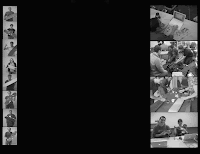
Hi,
ReplyDeleteI have been studying the HTML code and I can not determine how you add pictures to your blog. Specifically, I would like to change to background picture on my blog:
http://weeklypeak.blogspot.com/
This is a stock blog from blogger. A picture window. Do you have any advice?
Laura
In Setting for the blog... under design click on template then you will see the background tab. You can then pick a picture from their choices or you can upload one from your computer. If you do that remember it is going to tile or just one depending on you. As you can see this one is actually only 1 picture repeated. I went can used Adobe photo editor to align them so the blog itself doesn't get in the way or the pictures get in the way of the blog. Also... blurring or changing the color to black and white help you keep the pics in background
ReplyDeleteThanks for the tip. It looks great!
ReplyDeleteAhh, yes. I found the location. I was trying to access the HTML code itself. Thanks for the information.
ReplyDeleteI like it as well. Thanks for the hints.
ReplyDelete